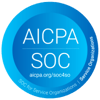Florida Architect License Lookup
Below is a step‐by‐step guide to looking up an architecture license in Florida, along with some handy tips to streamline your search:
1. Access the Florida License Verification Portal
Where to Go:
In Florida, professional licenses—including those for architects—are managed by the Florida Department of Business and Professional Regulation (DBPR). To verify an architect’s license, visit the MyFloridaLicense portal:
https://www.myfloridalicense.com/DBPR/
Tip:
Bookmark the MyFloridaLicense portal to make future verifications quick and easy.
2. Navigate to the Licensee Search
Using the Portal:
Once on the DBPR site, look for the “Licensee Search” option. The search interface generally allows you to filter results by:
- Name: Enter the architect’s full or partial name.
- License Number: If you have the license number, this is the fastest and most accurate method.
- Location (City/County): If you know where the architect practices, adding location details can help narrow your results.
Tip:
If you’re unsure of the exact name spelling, try using common variations or just the last name. Using the license number, if available, will usually yield the best results.
3. Review the Search Results
Understanding the Information Provided:
After submitting your search query, the portal will display a list of matching records. For each architect, you can expect to see:
- Full Name
- License Number
- License Status (active, expired, suspended, etc.)
- Expiration Date and Other Details
Click on a specific record to view more detailed information about the architect’s license, including any disciplinary actions or additional comments provided by the DBPR.
Tip:
Before engaging an architect for a project, ask to see their physical (pocket) license and a valid government-issued photo ID. This helps ensure that the person you’re dealing with is indeed the one listed in the DBPR records.
4. Additional Considerations and Tips
-
Keep Your Information Handy:
Save or print the verification page once you’ve confirmed an architect’s license. This can be useful for your records or future reference. -
Verify Regularly:
Licensing information can be updated periodically. It’s a good idea to verify an architect’s status close to the time you plan to hire them, especially if the project is large or complex. -
Contact DBPR if Needed:
If you encounter any discrepancies or have questions about a license’s status, the portal typically offers contact details or a help section. Don’t hesitate to reach out to the DBPR for clarification. -
Be Aware of Website Updates:
The MyFloridaLicense portal’s interface may be updated from time to time. Regularly check the DBPR website to ensure you’re using the most current version of the search tool.
By following these steps, you can confidently look up and verify an architecture license in Florida using the MyFloridaLicense portal provided by the DBPR. This process ensures that you are working with a qualified professional who meets the state’s regulatory requirements.