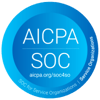California Architect License Lookup
Below is a step‐by‐step guide to looking up an architecture license in California, along with some handy tips to streamline your search:
California Architect License Lookup
Below is a step‐by‐step guide to looking up an architecture license in California, along with some handy tips to streamline your search:
Access the Official Website
Where to Go:
Visit the official California Architects Board website. The board oversees licensure for individual architects in the state. The license lookup tool is available directly on their site at: License Search - California Architects Board
Tip:
Bookmark this page for future reference or add it to your favorites to make subsequent verifications easier.
Use the License Search Tool
Search Options:
Once on the license lookup page, you can search for an architect by entering one or more of the following:
- Name: Enter the full or partial name of the architect.
- City or County: This helps narrow down the list if you know the architect’s practice location.
- License Number:
Tip:
If you’re unsure about the exact spelling of a name or the complete license number, try using only a part of it or checking different variations. The tool is designed to handle partial inputs and return multiple results for you to review.
Review the Search Results
Interpreting the Results:
The search tool will return a list of architects who match your criteria. Each entry typically includes:
- The architect’s name
- City and/or county of practice
- The license number
Clicking on a license number (or a specific result) will provide additional details about that architect’s licensure status. This may include:
- Whether the license is current
- Any disciplinary actions or restrictions (if applicable)
Tip:
When verifying an architect’s credentials, it’s a good practice to ask to see their physical (pocket) license and a government-issued photo ID. This confirms that the person in front of you matches the online record.
Additional Considerations
Know the Scope:
Remember that the California Architects Board licenses individuals—not firms. If you’re trying to verify a firm’s credentials, ensure that you’re looking for the individual who is the licensed architect in charge.
Cross-Verification:
For broader searches or if you need additional confirmation, consider using the National Council of Architectural Registration Boards (NCARB) lookup tool, which also lists NCARB-certified architects in your area. This can be especially useful if the architect holds reciprocal licenses in multiple jurisdictions.
When in Doubt:
If the online search does not yield clear information, or if you need clarification on a license’s status (for example, if there are any restrictions or pending disciplinary actions), contact the California Architects Board directly. Their contact information is available on the website.
Useful Tips for an Easier Search
- Use Specific Filters: When possible, refine your search by entering additional details such as the city or county. This minimizes the number of results.
- Check the URL: Always make sure you are using the official California government website (look for “.ca.gov” in the URL) to ensure the accuracy and reliability of the information.
- Keep a Record: Once you verify a license, save or print the confirmation page for your records, especially if you’re hiring the architect for a project.
- Contact Directly: If you have difficulty navigating the site or finding what you need, don’t hesitate to use the “Contact Us” option on the board’s website. They can assist you with further details or clarifications.
By following these steps, you can confidently lookup and verify an architecture license in California. Using the official California Architects Board website ensures you get the most up-to-date and accurate licensing information.